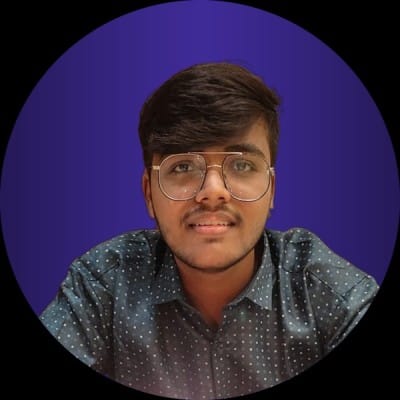How to Get Unlimited Google Keyword Suggestions in Seconds (Step-by-Step Automation Guide)
Stop wasting hours manually researching keywords. Here's how to automate the entire process and get hundreds of Google auto-suggestions with funnel stage analysis in under 5 seconds.
The Problem Every SEO Faces
Picture this: You're sitting there, typing keyword after keyword into Google, scrolling through "People Also Ask" sections, checking related searches, and manually copying suggestions into a spreadsheet. Hours pass. Your eyes hurt. And you've barely scratched the surface of keyword opportunities.
Sound familiar?
What if I told you there's a way to get hundreds of Google auto-suggested keywords, complete with intent analysis, funnel stage classification, and priority scoring – all in under 5 seconds?
Watch the Complete Process in Action
Before we dive into the step-by-step guide, check out this video where I walk you through the entire automation system:
What This Automation System Does
This isn't just another keyword tool. Here's what makes it special:
- Instant Results: Get keyword suggestions in seconds, not hours
- Google's Own Data: Uses Google's autocomplete API directly
- Smart Analysis: Each keyword comes with intent classification, funnel stage, and priority weighting
- No API Limits: No need to sign up for Google Cloud Console or pay for API access
- Export Ready: Results can be automatically sent to Google Sheets
Step-by-Step Setup Guide
Step 1: Set Up the Trigger
The system starts with a form submission trigger. When you input your primary keyword, it kicks off the entire automation.
What you need:
- A form submission node (or Google Sheets trigger for bulk processing)
- Input field for your primary keyword
Pro Tip: You can replace the form trigger with a Google Sheets trigger. This way, whenever you add a keyword to a specific cell, the workflow automatically runs and populates results in the same sheet.
Step 2: Configure the Google Autocomplete API Call
Here's where the magic happens. We're using Google's own autocomplete URL to fetch suggestions.
The URL you need:
http://suggestqueries.google.com/complete/search?output=firefox&q={your_keyword}
Setup details:
- Method: GET
- No authentication required
- No additional headers needed
- Replace
{your_keyword}with your input variable
Why this works: This is Google's public autocomplete endpoint. No API keys, no quotas, no restrictions.
Step 3: Convert XML to JSON
The data from Google comes in XML format, which is messy to work with. We need to clean it up.
Configuration:
- Use XML to JSON converter node
- Property name: "data"
- This extracts all keywords from the complex XML structure
Step 4: Split and Organize Data
The converted data comes as one large item. We need to split it into individual keyword items.
Split configuration:
- Use "Split Out" node
- Path:
data.toplevel.CompleteSuggestion.suggestion - This creates separate items for each keyword suggestion
Step 5: Clean Up the Keywords
Raw data includes unwanted elements like "data" columns. We need to extract just the clean keywords.
Cleaning process:
- Remove unnecessary data columns
- Extract only the keyword text
- Format for further processing
Step 6: Aggregate Keywords
Combine all cleaned keywords into a single list for AI analysis.
Settings:
- Field name: "keyword"
- Aggregation type: Combine into array
Step 7: AI Analysis Integration
This is where your keywords get superpowers. The AI analyzes each keyword for:
Intent Classification:
- Informational
- Navigational
- Transactional
- Purchase intent
Funnel Stage:
- Top of Funnel (TOFU)
- Middle of Funnel (MOFU)
- Bottom of Funnel (BOFU)
Priority Weighting:
- Scale of 1-100
- Higher scores for purchase-intent keywords
- Based on commercial value and decision-making proximity
The AI Prompt That Powers Everything
Here's the exact prompt used in the system:
You are an expert SEO strategist. Your task is to analyze a list of keywords and:
1. Identify user intent (informational, navigational, transactional, purchase)
2. Classify marketing funnel stage (TOFU, MOFU, BOFU)
3. Assign weightage (1-100 scale) reflecting purchase intent strength and commercial value
Criteria for weighting:
- Higher weight for keywords closer to purchase decisions
- Consider commercial value and conversion potential
- Factor in user's buying journey stage
Output format: JSON with keyword, intent, funnel_stage, and weight for each term.
Step 8: Export and Use
The final step sends your analyzed keywords wherever you need them:
- Google Sheets for easy access
- CSV export for other tools
- Direct integration with your content planning system
Real Results from the System
Let me show you what the output looks like with a real example. When I input "cloud CRM solution," here's what the system returned:
High-Priority Keywords (80-95 weight):
- "cloud CRM solution pricing" (BOFU, Purchase intent)
- "best cloud CRM solution" (MOFU, Comparison intent)
- "cloud CRM solution free trial" (BOFU, Trial intent)
Medium-Priority Keywords (60-79 weight):
- "cloud CRM solution comparison" (MOFU, Research intent)
- "cloud CRM solution features" (MOFU, Evaluation intent)
Lower-Priority Keywords (40-59 weight):
- "what is cloud CRM solution" (TOFU, Informational intent)
- "cloud CRM solution benefits" (TOFU, Educational intent)
Why This System Beats Manual Research
Time Savings: What used to take hours now takes seconds Comprehensive Coverage: Gets suggestions you'd never think of manually Smart Prioritization: AI analysis helps you focus on high-value keywords first Scalable: Process hundreds of seed keywords without additional effort Always Current: Uses Google's real-time suggestion data
Get the Complete System
Want to implement this exact automation for your keyword research? I've packaged everything you need:
✅ Complete automation workflow ✅ All prompts and configurations
✅ Google Sheets integration setup ✅ HTTP endpoint configurations ✅ Step-by-step video walkthrough
Download the Complete Keyword Research Automation System
Advanced Tips for Maximum Results
1. Batch Processing
Set up the Google Sheets version to process multiple seed keywords at once. Add 10-20 primary keywords to your sheet and let the system run overnight.
2. Competitor Analysis
Use your competitors' brand names as seed keywords to discover what people are searching for about them.
3. Industry-Specific Variations
Try different industry terms, job titles, and pain points as seed keywords to uncover niche opportunities.
4. Geographic Modifiers
Add location-based terms to your seed keywords for local SEO opportunities.
Common Troubleshooting
Q: The system isn't returning results A: Check that the Google autocomplete URL is correctly formatted and your internet connection is stable.
Q: Getting messy data A: Ensure the XML to JSON conversion step is properly configured with "data" as the property name.
Q: AI analysis seems off A: The prompt can be customized based on your industry and specific needs. Adjust the weighting criteria as needed.
What's Next?
This automation is just the beginning. Once you have your prioritized keyword list, you can:
- Content Planning: Create content calendars based on funnel stages
- PPC Campaigns: Use high-intent keywords for paid campaigns
- SEO Strategy: Build topic clusters around your top-weighted terms
- Competitive Analysis: Compare your keyword coverage to competitors
The key is having a systematic approach to keyword research that scales with your business growth.
Ready to Transform Your Keyword Research?
Stop spending hours on manual keyword research. This automation system will give you more comprehensive keyword data in seconds than most people gather in weeks.
Get instant access to the complete system here and start automating your keyword research today.
The difference between businesses that scale and those that struggle often comes down to having the right systems in place. This keyword research automation is one of those game-changing systems.
Your competition is still doing keyword research the old way. You don't have to.
Questions about the setup? Need help customizing the system for your specific use case? Drop a comment below or reach out – I'm always happy to help fellow growth hackers optimize their processes.